Assignment Settings
You can change your assignment setting by following these steps:

- Step 1: Go to an assignment
- Step 2: Select Assignment setting icon
- Step 3: Select and change the setting
- Step 4: Select 'Save' to save setting
Setting Options
Here is setting options you need to know
Basic Tab
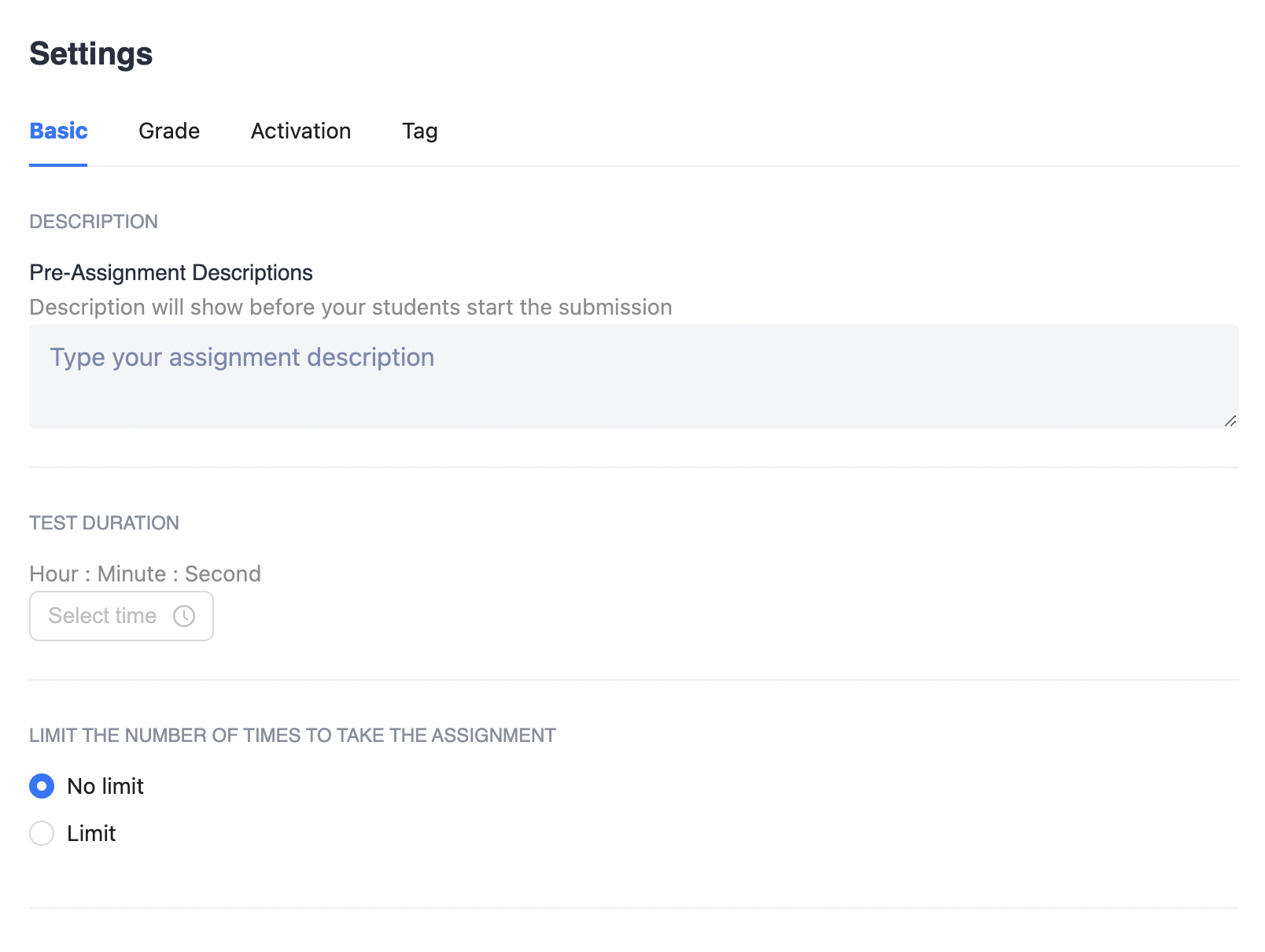
Description: The assignment description. This information will be displayed to students before they start the assignment. It's a great place to provide prompts or tips to students before they begin their assignments.
Test duration: The duration of time to complete an assignment.
Limit to take an assignment: The number of attempts allowed for students to complete an assignment. This is meant to restrict the number of times students can attempt, redo, and submit or resubmit the assignment.
Grade Tab

Type
- Non Grade: The assignment grade will not be included in the final grade.
- Grade: The assignment grade will be included in the final grade.
Method
- Manual: The teacher will assign the final grade, and the results (correct/incorrect answers) will be revealed to students only after the grading process is complete.
- Auto: Assignment results (correct/incorrect answers) will be displayed to students automatically after they click "Submit."
Activation Tab

Activation time:
- Open access at: Assignment's opening date and time for students to access and complete the assignment.
- Close access at: Assignment's deadline (due date). This date will be displayed on the Calendar under the name 'Due Date'.
Activation requirement:
- Conditions that allow students to access the assignment they have set, based on the scores of previously graded assignments:
- Select 'Add assignment requirement', then choose the assignment from the dropdown list.
- Set up the condition by typing in the box 'From grade (min)... To Grade (max)'.
- For example: If students select 'placement test' from the dropdown list and set the grade interval (from grade 70 to grade 100), the system will only display and grant access to students who have scored between 70 and 100.
